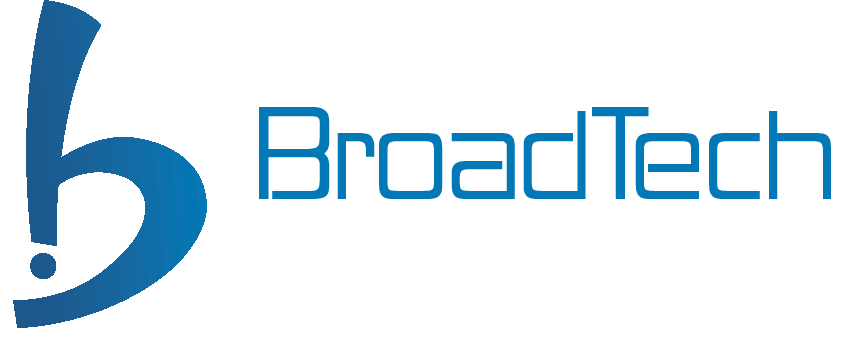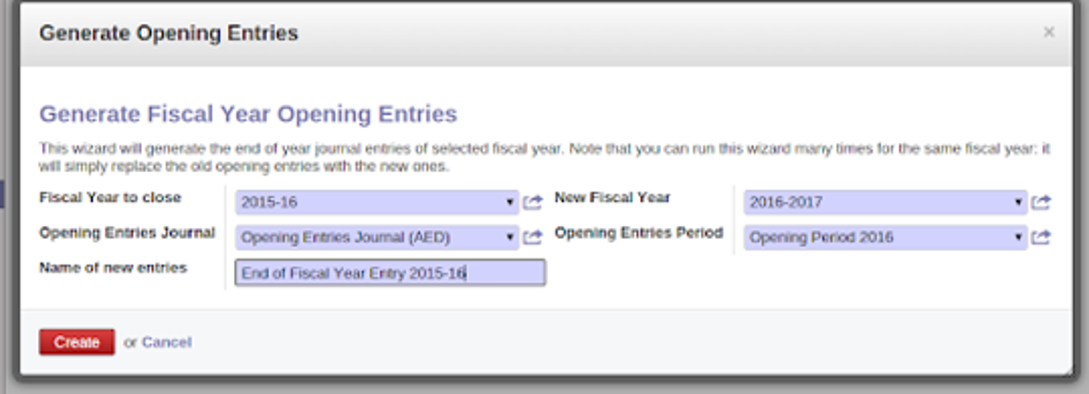
How to create an “Opening Balance” for a new financial year in Odoo
This article on Odoo / OpenERP accounting, describes how to close a financial year and bring account balances into the new financial year as opening balance entries.
Step 1 : Create new financial year

Step 2 : Create a new account for Opening Balance Entries (If there doesn’t exist one already)
Parent : 0- My Company
Internal Type : Regular
Account Type : Equity
Configure proper deferral method in account type. In the given example i am choosing “Balance” as the deferral method.

Step 3 : Create a new Journal for Opening Balance (If there doesn’t exist one already)
Type – Opening/Closing
Set the debit and credit accounts to the new account we created in step 2

Step 4 : Go to Accounting / Periodic Processing / End of Period / Generate Opening Entries.
Fill in required information and create Opening Entires.

For more details, please follow the below video.
https://www.youtube.com/watch?v=7Kb-oVzIky8