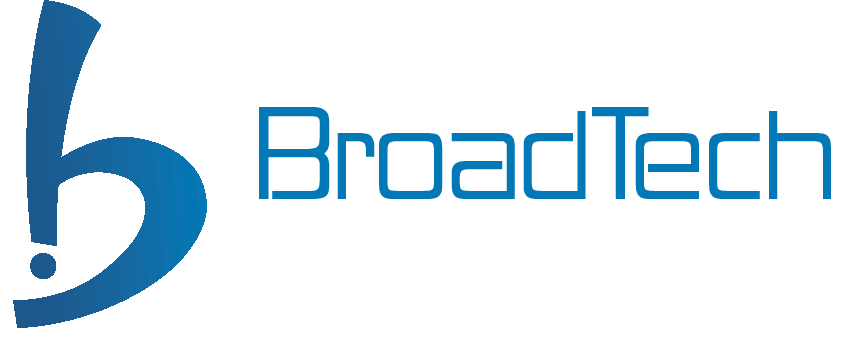Asset Management
A simple and independent App from BroadTech IT Solutions to manage the assets owned by an organization. It helps to capture, organize and analyse Asset related information without much complications. Movements of Assets between different locations are captured separately, which helps to track the entire history of an asset during its life cycle. Instead of removing an asset from the system and erasing its past, the deprecated assets are moved into a virtual location named “Scrap”, so that the record and its history will be available in the system for ever. This app has no connection with Odoo accounting applications.
The Asset form captures purchase and warranty related information. During the creation of an asset, current location of the asset will be set, which cannot be changed directly after the creation.
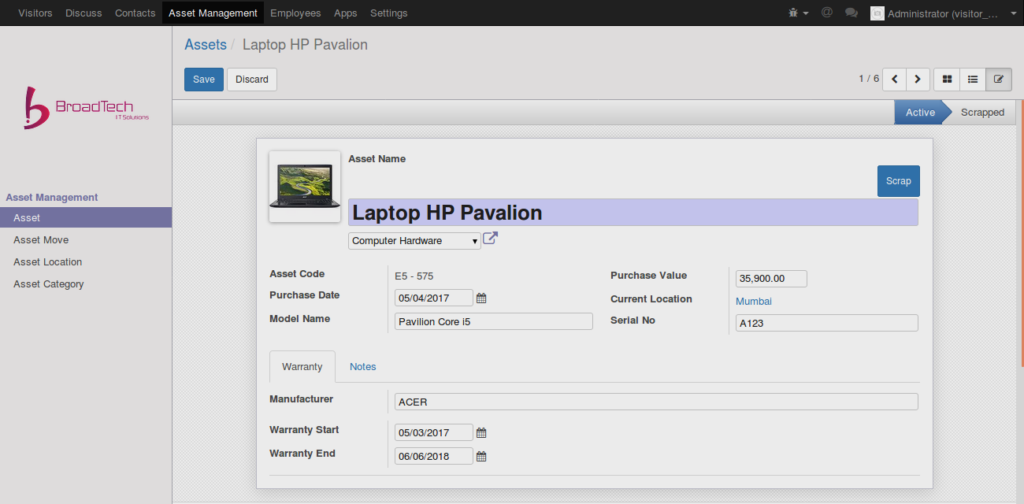
Critical information changes like purchase price, purchase date etc will be logged as notes along with the asset record.
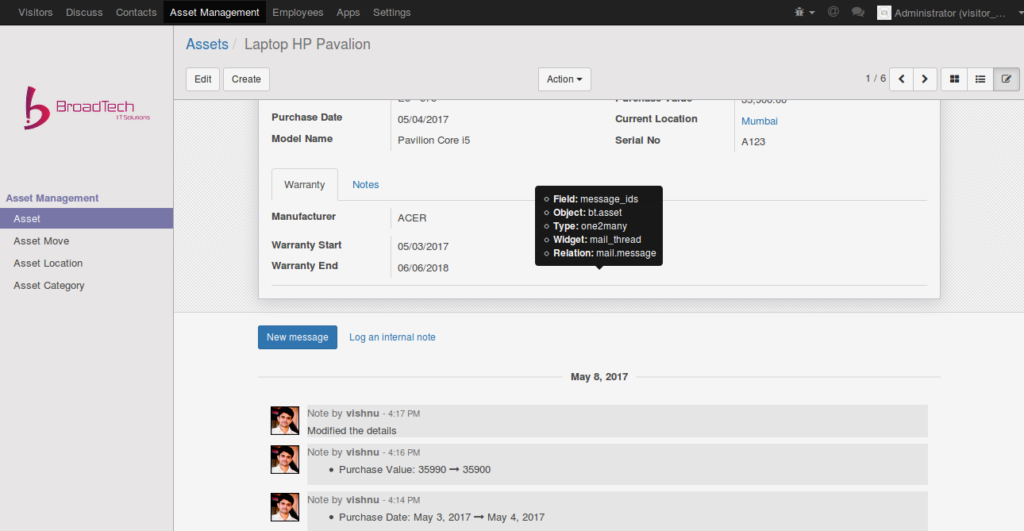
For organizations having multiple branches, the locations can be those branches. Locations can also be physically separated places in the same organization, similar to Odoo stock locations.
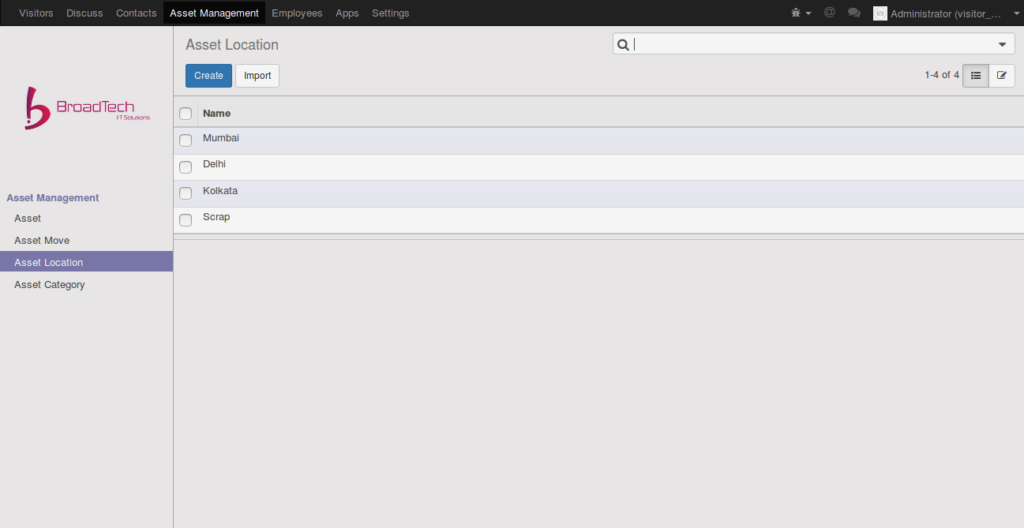
Locations also keep history of the asset moves happened within each location.
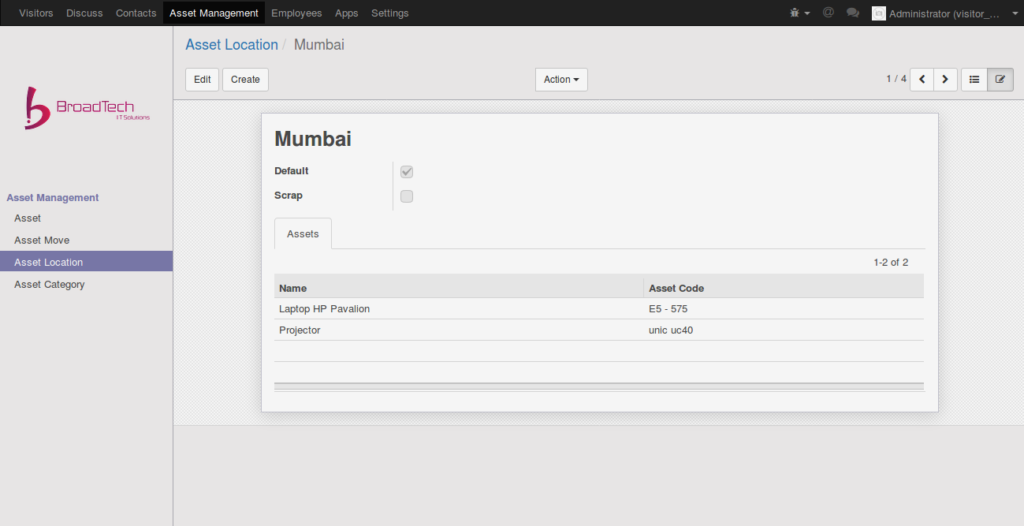
Assets are moved from one location to another using the Asset move option.
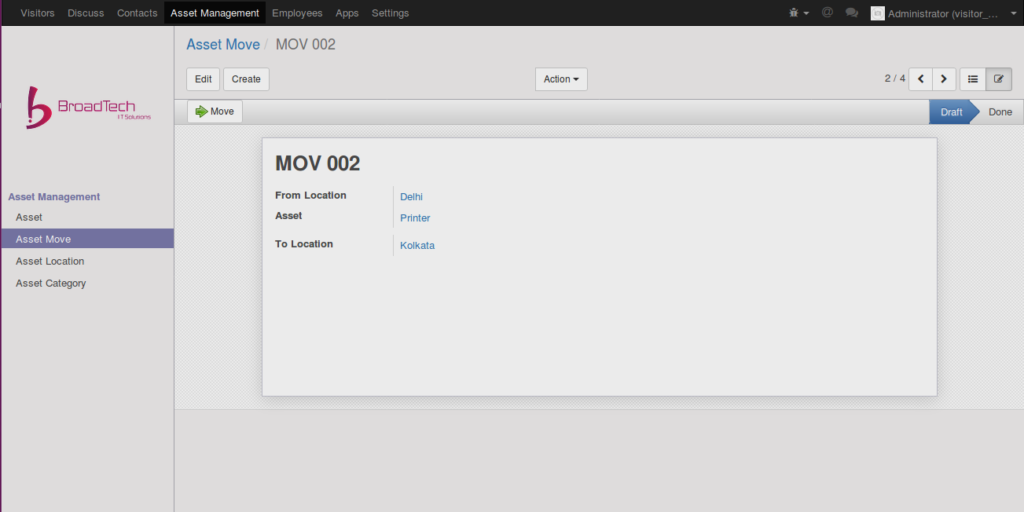
The list view of the asset move allows analysis of the moves on the basis of Asset and Location.
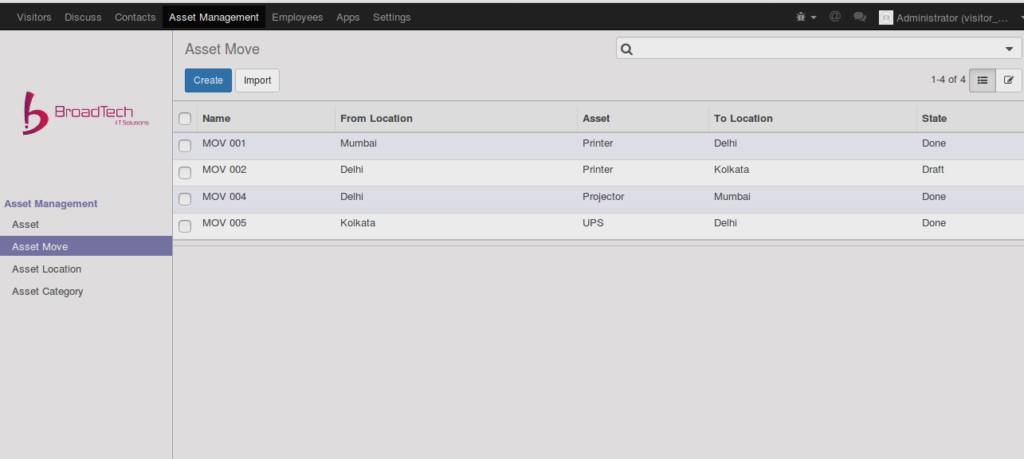
Asset Scraping is done with the help of a button in the asset form, which automatically moves the asset from its present location to scrap location. Scrap location is a virtual location configured in the system. There can be only one scrap location.
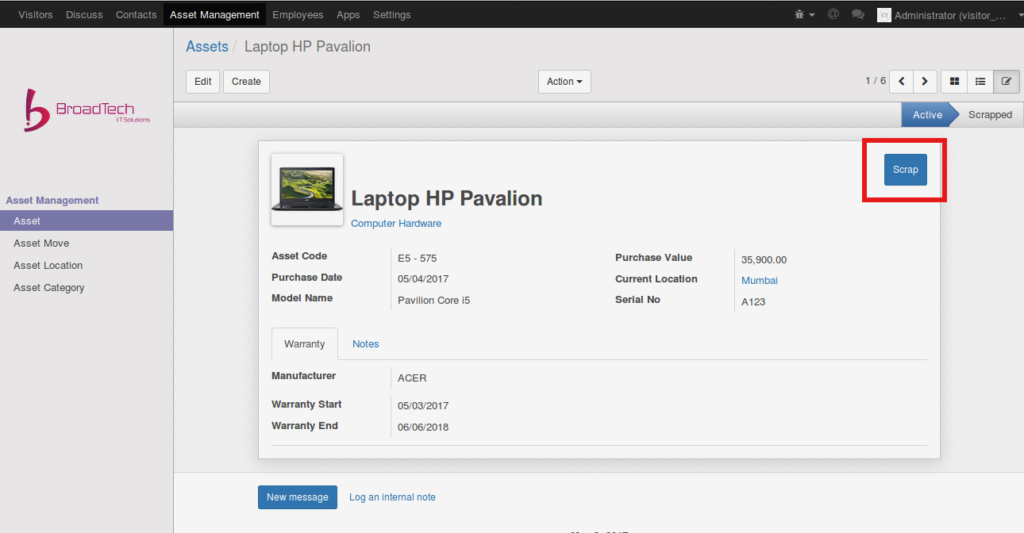
Odoo Group By feature allows users to have quick review of the assets based on their location, category etc.
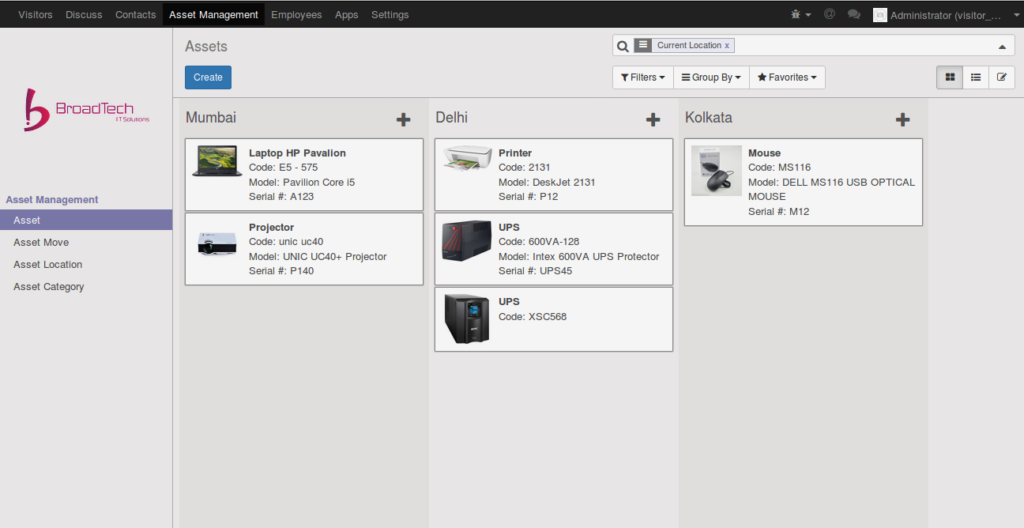
The following link provides a quick overview of the module functionality Asset Management.
Please refer link to the module in Odoo Apps https://apps.odoo.com/apps/modules/11.0/bt_asset_management/